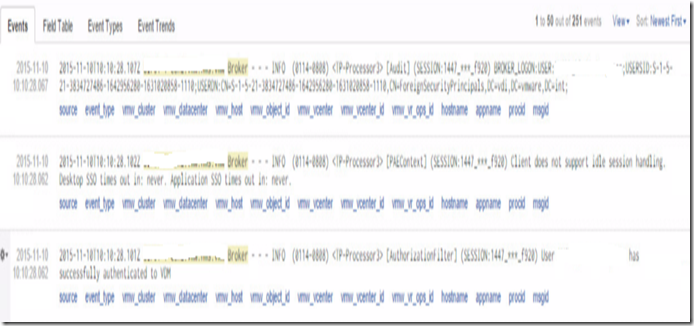Horizon View 6.2 Secondary Credentials for One-way trust

Horizon View 6.2 introduced a new feature for the Active Directory One-way trust. If you have installed and configured Connection Server (CS) and at the time of performing entitlements under ‘Users & Groups’ or browsing the ‘AD Container’ under the (Guest Customization) during the pool creation you will encounter the following error message in View Administrator console: Follow these steps in order to fix the issue by adding the Secondary Credentials on the CS using vdmadmin command. Go to the CS server and open the Command prompt using the Admin privileges Change the directory path to C:\Program Files\VMware\VMware View\Server\tools\bin> Command to Add the Secondary Credentials: vdmadmin -T -domainauth -add -owner domain\viewadminUIuser -user domain\trustdomainuser -password trustdomainpassword Command to Remove the Secondary Credentials: vdmadmin -T -domainauth –remove-owner domain\viewadminUIuser -user domain\trustdomainuser Command to View all the Secondary Credentia...