Collect Horizon View Connection Server Logs in vRealize Log Insight
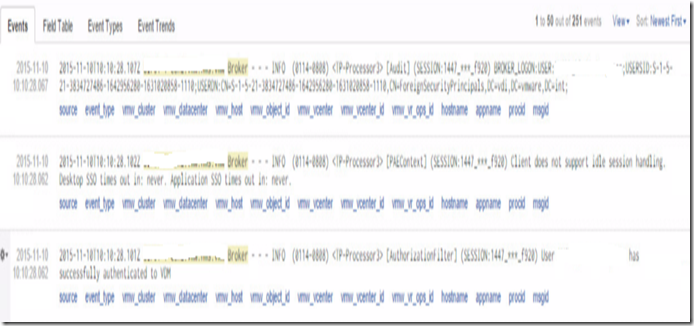
If you are using the VMware Horizon View Content Pack for Log Insight it will capture the Connection Server logs (Log-Date.txt and Debug-Date.txt etc.). However, it doesn’t work out of the box by deploying the Content Pack alone. You will have to enable the View GPO (vdm_common.adm) onto the Connection Servers in order to get the logs captured by Log Insight. In our scenario without the GPO it was only able to capture the Windows Events Application, System and Security only. You need to perform the following steps: Download the Horizon 6 View GPO Bundle (VMware-Horizon-View-Extras-Bundle-3.5.0-2999900.zip) from https://my.vmware.com Downloads section. The Build number will depend on your version of Horizon View Extract the View Common Configuration Template (vdm_common.adm) from the zip bundle and copy it over to the domain controller Create a new OU and name it E.g. ViewServers and move all the Connection Server machine accounts into that OU Open gpmc.msc on the domain control...
