Persistence Profile - F5 LTM Load Balancing for VMware Unified Access Gateway Appliance
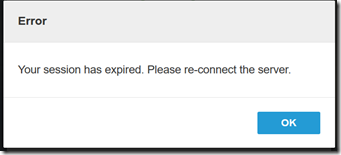
If you are using F5 LTM in the DMZ to load balance (LB) the VMware Unified Access Gateway (UAG) appliance, it is very important to use the iAPP or the F5 Deployment guide to set the Persistence Profile options properly or/else you might end up with issues. Background: The F5 LTM VIP for UAG Appliance was created manually without using the f5_vmware_view iApp and the Persistence Profile settings were manually configured. (I highly recommend to use the iApp and go through the F5 deployment guides) Issue1 : The BLAST connection fails in the backend. The original SessionID request was going to UAG1 and due to the LB in the front the next request for the same SessionID was going to UAG2. Log Snippet UAG1: [2017-XX-XX 12:50:33.428] [INFO] 2289 [absg-master] - Added route 810DF5FF-*** to target 10.x.x.x|22443 Log Snippet UAG2: [2017-XX-XX 12:50:35.589] [ERROR] 2723 [absg-worker] - Failed to resolve proxying route: 810DF5FF-*** As noted above the ...

