NSX Load Balancing for VMware Unified Access Gateway – Part2
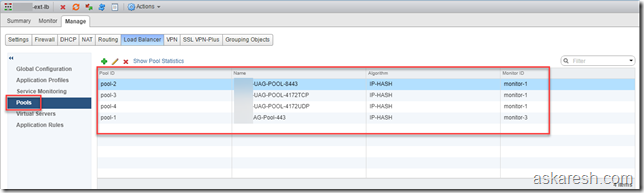
In this post we shall go over the remaining configuration on “ Pools” and “Virtual Servers” of the NSX Load Balancing for VMware Unified Access Gateway. 4. Configure the Load Balancing – Pools Overall we will be creating four Pools as follows: Click on the green plus sign to add a new pool In the Name field, type: XXX-UAG-POOL-8443 Leave the Description blank For Algorithm , pick IP-HASH Leave Algorithm Parameters blank For Monitors , pick default_tcp_monitor Click on the green plus sign to add a new pool In the Name field, type: XXX-UAG-POOL-4172TCP Leave the Description blank For Algorithm , pick IP-HASH Leave Algorithm Parameters blank For Monitors , pick default_tcp_monitor Click on the green plus sign to add a new pool In the Name field, type: XXX-UAG-POOL-4172UDP Leave the Description blank For Algorithm , pick IP-HASH Leave Algorithm Parameters blank For Monitors , pick default_tcp_monitor Click on the green plus sign to add a new pool In the Name field, type: XXX-UA...
