VMware Horizon TrueSSO - Configuration for High Availability and Redundancy
In this post I will demonstrate the configuration that are required to deploy the VMware Enrollment Servers for High availability and redundancy. This includes two Certificate Authority CA’s and Enrollment Servers
My colleague Tarique Chowdhury has an excellent post on the TrueSSO Lab Setup. However in that deployment it talks about a single Enrollment Server and Certificate Authority Server.
This post is not a replacement of the Setting Up TrueSSO guide on VMware Pubs. However the below mentioned two sections complement during the configurations for everything else follow the setup guide/blogs:
Certificate deployment – Enrollment Agent (Computer).
Deploying the Enrollment Agent (Computer) certificate onto this server, we are authorizing this ES to act as an Enrollment Agent and generate Certificates on behalf of users.
Both the Certificate Authority Server Enrollment Agent (Computer) certificate needs to be added. They are added one-by-one. The Personal –> Certificate store should look like below on the ES:
Configure TrueSSO on the Horizon Connection Servers:
Step1: Adding both the Enrollment Server (ES) - Adding the ES to the environment, we are able to query the ES about the domain and relevant True SSO info.
|
Step2 - List both the newly deployed Enrollment Server - We will get info about various components of the environment which will be useful for configuring True SSO.
|
Step3 - Adding the Connector for TrueSSO - A True SSO Connector is a configuration set where we specify details like ES(s), CA(s) and a Certificate Template to use for a certain Domain. When a Horizon CS gets a request to launch a desktop for an AD user, it will look up True SSO Connector for the domain the user belongs to and will use the components as specified to obtain a Certificate on behalf of the user.
|
Step4 - List the SAML Authenticator available in Horizon environment - A SAML Authenticator contains the trust and metadata exchange between Horizon View and vIDM. To use True SSO, we need to identify the correct SAML Authenticator and enable True SSO.
|
Step5 - Enable TrueSSO for the SAML Authenticator
|
Step6 - Check the status on the Horizon Administrator Dashboard
I hope you find these steps useful during the TrueSSO Availability and Redundancy configurations.
Thanks,
Aresh
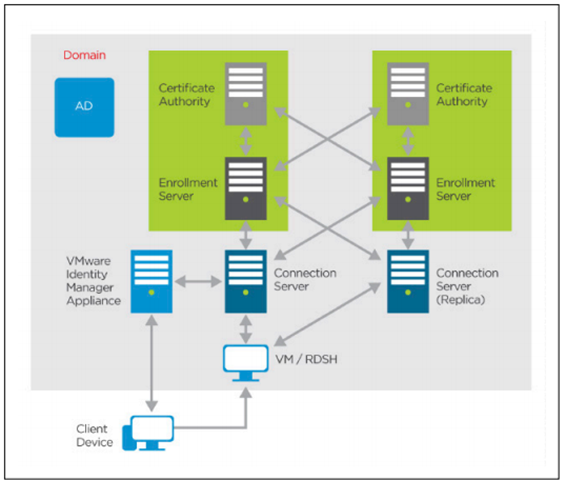








Comments
vdmutil reports error when we create connector. It complains the connector has been created.
Struts Training in Chennai
Struts course in Chennai
Struts Training center in Chennai
struts Training in Anna Nagar
Wordpress Training in Chennai
Wordpress Training Institutes in Chennai
Spring Training in Chennai
Hibernate Training in Chennai
beauty Shop in Chennai