Mouse not captured in remote desktop session – Hyper V Windows 2008
Issue:
Mouse not captured in remote desktop
Hyper V Version:
Resolution:
1. Boot the guest Windows 2003 x64 into “Safe Mode”
2. To “add remove programs” we added the following registry
HKLM-SYSTEM\CurrentControlSet\Control\SafeBoot\Minimal\MSIServer
- Value for default key is Services
3. Installed the “Integration Services” under safe mode
4. Rebooted the server in normal mode
5. Mouse started working
Don’t forget to leave your comments :)
Thanks,
Aresh


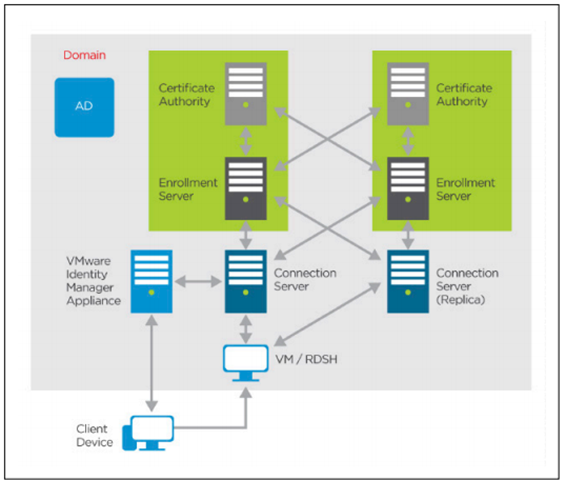

Comments
I'm not understand where added registry key .
Can you provide the photo for easy reference.
Thanks.