Having best of both worlds Windows 7 and Android Apps and Games
Did you every imagine!! what if you could get the best of both the worlds Windows 7 Desktop and Android Apps & Games?? Yes guys its possible!! I know it’s a late discovery however, I got excited the moment I installed the app on my Windows 7 PC and the very first app I downloaded was “Angry Birds Space” works like a charm.
Big thanks to BlueStack App: www.bluestacks.com Simply Download the package and it will install the bits onto your computer.
You need to enter the following details:
- Language
- Cloud Connect Sync option if you have a Android based phone – (I don’t have one )
- Enter your email address for all the correspondence
Screen Shot: (Downloading Angry Bird on my desktop )
Beauty of the App:
Suppose if you have a Android based phone you can download the applications onto your desktop under the BlueStacks App Player for Windows (Beta-1). The Cloud Connect Sync options will automatically sync all the Apps & Games with your phone.
Memory Usage:
When I was playing games in the BlueStacks App I noticed the memory utilization is approx. 270 - 500 MB depending on the Game/App you are playing inside.
Alternates:
I know people will say we can install the Android Operating System into a Virtual Machine and then download the apps & games from the application store. However, I have noticed that doing so involves technical expertise & even after managing to run the Android OS into the VM’s still there are issues related to Sound and Mouse movement within the VM.
I bet this is the best application cum player I have ever seen for running the Android Apps & Games for Windows 7. I hope you will enjoy this post as much as I did after exploring this software.
Best Regards,
Aresh Sarkari


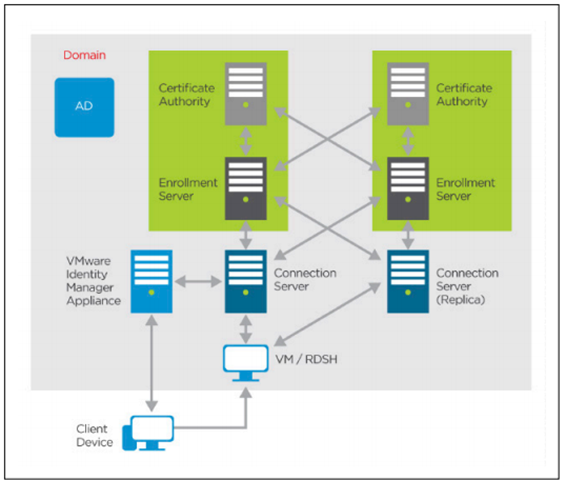

Comments
This is Amazing!!
My Windows 7 PC is now same as an Android Mobile. I wonder I am now working on my Windows PC or on my Android Mobile
Its insanely great :-) !!!
Thanks a lot for sharing this cool information.
Thanks,
Sandeep.
Thanks for sharing such a good piece of information.
Kangkan
http://www.geekays.net/