Virtual Machine cannot start on a newly created Hyper-V server – “The Virtual machine could not be started because the hypervisor is not running”
On a vanilla Windows Server 2008 R2 Datacenter edition I was installing the Hyper-V role and the installation process went successful without any errors or warnings. Though, I am aware there is a pre-requisite of the Intel-Virtualization Technology (VT) and Data Execution Prevention (DEP) assuming both were enable in the BIOS.
I started creating virtual machine in the Hyper-V Manager snap-in and went through the series of wizard. When I try to start the virtual machine I get the following error
Issue:
“The virtual machine could not be started because the hypervisor is not running”

Resolution:
After a lot of troubleshooting figured out that Data Execution Prevention option in the BIOS was not enable. Now I am slightly surprised why did the Hyper-V role installation completed successfully isn’t VT and DEP the pre-requisite of the hyper-v role???
Anyways issue got resolved the moment DEP was enable in the BIOS.
If you like this post please leave your comments
Thanks,
Aresh
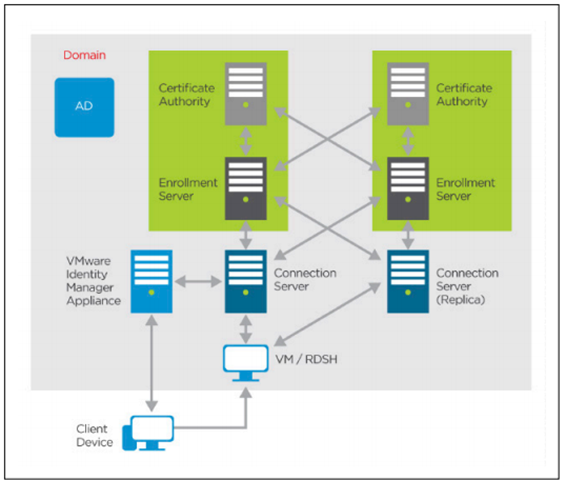

Comments